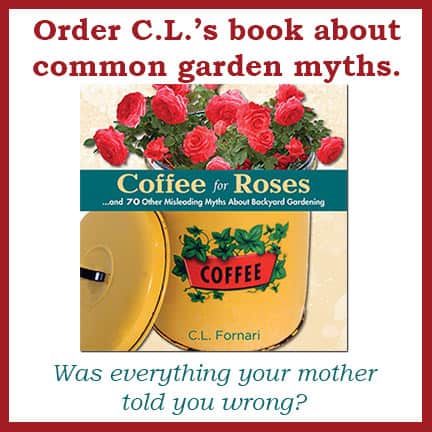10 Tips For Other Bloggers and Authors From My Excellent Adventure in E-Book Publishing
Last fall, after attending a Garden Writers Association workshop in New York City, I decided that I needed to totally revamp my blogging. I’d been posting at www.WholeLifeGardening for about five years and it was time for a fresh start. You gardeners recognize that even when we love a landscape there’s a point when we want to plant completely new beds.
So I decided to close Whole Life Gardening down and to put some of the posts I loved most into a digital form that could be read on an iPad. Other bloggers might be interested in doing the same, so here are a few tips based on my experience.
1. I downloaded iBooks Author software onto my Mac. I understood that this free software is only available for Macs, but since that’s all I use that wasn’t a problem for me. I also understood that the book I created with this software could only be sold through the iBookstore for iPad or iPhone. I don’t have a problem with this either. I wanted to see what this software could do. There is a chart on Mashable that compares different software for creating e-books and people can check that and other sources out to find what’s best for them.
2. You need to have a unique ISBN number for a book created this way. Even if the book exists in other forms, you can’t use the same ISBN number. (Note: if you’re a writer I think it’s worth buying ten or more. You’ll probably need them eventually.)
3. Once you open iBooks Author you’ll be given the choice of templates. If you want to make changes to a template that will continue throughout the book it helps to do this immediately and save it as your own template.
4. Hint: open the “View” menu on the top left right away and click on “Show Styles Drawer” and “Show Layouts” right away. This will show you what your options are for page and font styling in the template you’ve chosen.
5. Since most blogs are relatively short pieces of writing along with at least one photograph, you might find that more illustrations or additional writing is needed. One photo and four paragraphs can perfect for a blog post but it makes for a skimpy book chapter. Although I expected to be able to just copy and paste the blog posts from one format to another, in reality I had to add new photos and/or additional text.
6. Think of how you want your book organized. Blogs are written one day at a time and there’s no reason to have an overall structure. A book benefits from having an overall arrangement if not an actual story arc.
7. As an author it’s a lot of fun to have clickable links in your book. I could play with this forever, and had to remind myself that if I wanted this e-book to actually be finished there had to be a limit to what links were included.
8. I discovered that the size of the photos I used in my blog often weren’t large enough to look good in my e-book. Now I know that if I’m doing photos for my blog I should make them larger, and scale them down when posting on the blog, so that I don’t have to look for originals and re-do them for future e-books. Lesson learned.
9. By connecting your iPad to your computer you can download a preview version of your e-book. This is similar to having a proof copy printed. I don’t know why you can more easily spot mistakes in a proof than you do on the computer, but it’s true for e-books as well as for printed copies. So be sure you have access to an iPad if you’re going to go this route. You’ll see things that don’t work or need correction on the iPad that you didn’t notice when working in the software.
10 Don’t use the term “iBook” anywhere in your book. You aren’t allowed to use it and they won’t accept the book for publication while it’s there. #LessonLearnedTheHardWay
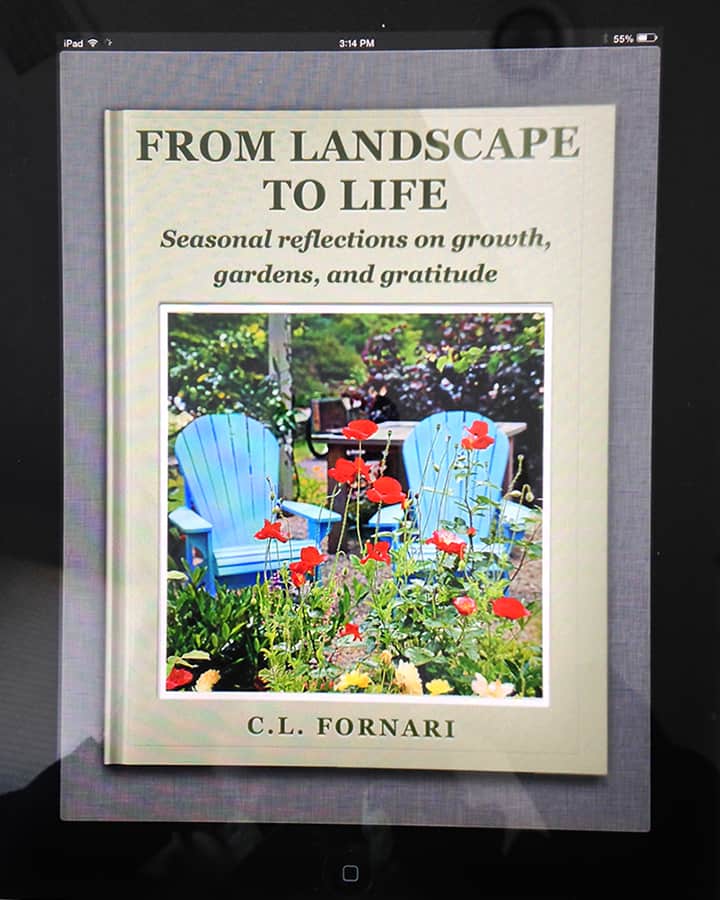
Ta-da! Now available from the Apple Store on your iPad.